Page 1 of 2
RD5R display problem
Posted: Mon Oct 11, 2021 4:48 am
by BA7LWX
After i wrote the firmware(public data v20211002),installed satellite infomation in my RD5R,A white line appeared on my screen.
Rewriting firmware is not useful.
Able to use now but.....kinda annoying,so how can I get it fixed?
Re: RD5R display problem
Posted: Mon Oct 11, 2021 4:59 am
by VK3KYY
BA7LWX wrote: ↑Mon Oct 11, 2021 4:48 am
After i wrote the firmware(public data v20211002),installed satellite infomation in my RD5R,A white line appeared on my screen.
Rewriting firmware is not useful.
Able to use now but.....kinda annoying,so how can I get it fixed?
Did you try reloading the last stable release
If the problem still exists, its probably a hardware fault.
Re: RD5R display problem
Posted: Mon Oct 11, 2021 5:52 am
by BA7LWX
emmm...try it again now
but it was normal yesterday when i wrote the v.oct2021 release,hardware fault could be caused by writing program?
VK3KYY wrote: ↑Mon Oct 11, 2021 4:59 am
BA7LWX wrote: ↑Mon Oct 11, 2021 4:48 am
After i wrote the firmware(public data v20211002),installed satellite infomation in my RD5R,A white line appeared on my screen.
Rewriting firmware is not useful.
Able to use now but.....kinda annoying,so how can I get it fixed?
Did you try reloading the last stable release
If the problem still exists, its probably a hardware fault.
Re: RD5R display problem
Posted: Mon Oct 11, 2021 6:10 am
by F1RMB
Hi,
BA7LWX wrote: ↑Mon Oct 11, 2021 5:52 am
emmm...try it again now
but it was normal yesterday when i wrote the v.oct2021 release,hardware fault could be caused by writing program?
VK3KYY wrote: ↑Mon Oct 11, 2021 4:59 am
BA7LWX wrote: ↑Mon Oct 11, 2021 4:48 am
After i wrote the firmware(public data v20211002),installed satellite infomation in my RD5R,A white line appeared on my screen.
Rewriting firmware is not useful.
Able to use now but.....kinda annoying,so how can I get it fixed?
Did you try reloading the last stable release
If the problem still exists, its probably a hardware fault.
Nope.
Can you post a picture ?
Cheers.
---
Daniel
Re: RD5R display problem
Posted: Mon Oct 11, 2021 6:20 am
by BA7LWX
Just like this
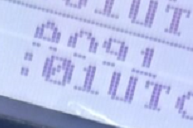
- SCREEN
- 123.png (53.65 KiB) Viewed 3099 times
F1RMB wrote: ↑Mon Oct 11, 2021 6:10 am
Hi,
BA7LWX wrote: ↑Mon Oct 11, 2021 5:52 am
emmm...try it again now
but it was normal yesterday when i wrote the v.oct2021 release,hardware fault could be caused by writing program?
VK3KYY wrote: ↑Mon Oct 11, 2021 4:59 am
Did you try reloading the last stable release
If the problem still exists, its probably a hardware fault.
Nope.
Can you post a picture ?
Cheers.
---
Daniel
Re: RD5R display problem
Posted: Mon Oct 11, 2021 6:37 am
by F1RMB
Hi,
Yep, it looks to be a hardware problem.
Cheers.
---
Daniel
Re: RD5R display problem
Posted: Mon Oct 11, 2021 6:52 am
by VK3KYY
This display in the RD5R is not good quality and is held by hot glue !
Probably just connecting via the USB caused some stress internally on the PC and now something is disconnected.
Lines on displays is also common on the GD77, but they can normally be fixed by disconnecting the ribbon cable and reconnecting.
You could try this on your RD5R
Re: RD5R display problem
Posted: Mon Oct 11, 2021 6:58 am
by BA7LWX
A great gift to me...
but at least i got the satellite mode~
F1RMB wrote: ↑Mon Oct 11, 2021 6:37 am
Hi,
Yep, it looks to be a hardware problem.
Cheers.
---
Daniel
Re: RD5R display problem
Posted: Mon Oct 11, 2021 7:01 am
by BA7LWX
TNX,hope it can be normal tomorrow
VK3KYY wrote: ↑Mon Oct 11, 2021 6:52 am
This display in the RD5R is not good quality and is held by hot glue !
Probably just connecting via the USB caused some stress internally on the PC and now something is disconnected.
Lines on displays is also common on the GD77, but they can normally be fixed by disconnecting the ribbon cable and reconnecting.
You could try this on your RD5R
Re: RD5R display problem
Posted: Tue Oct 12, 2021 4:04 am
by ok1pt
Hi!
It's for 99.9% a hardware problem. You can see that all the pixels on the affected line are brighter than the pixels on the other lines - it means that this line lost contact with the driver chip.
There is a small, but still non-zero probability, that the following trick can fix it.
Use the software to set maximum contrast. Really go to max, making the display totally dark (it will be almost unreadable). Look at the missing line. Sometimes it will "catch" and go dark as well, sometimes it will stay white. The trick is that increasing the contrast increases the AC voltages on the display and in some cases the increased voltage can break through the insulation, which broke the line. If this doesn't help immediately, keep it for some time (say for a hour) and try to heat the radio a bit - for example, put it to the sunny place or something like that. You can also transmit on the high power but keep your battery charged

.
If it will not help, sorry, it's relatively probable, but trying this costs you nothing and it can really help... *sometimes*...
EDIT: Before changing the contrast, you can use the software to invert the display, so most pixels in the line will be set dark - it will increase the voltages (after increasing contrast) even more.
With regards / 73,
Pavel