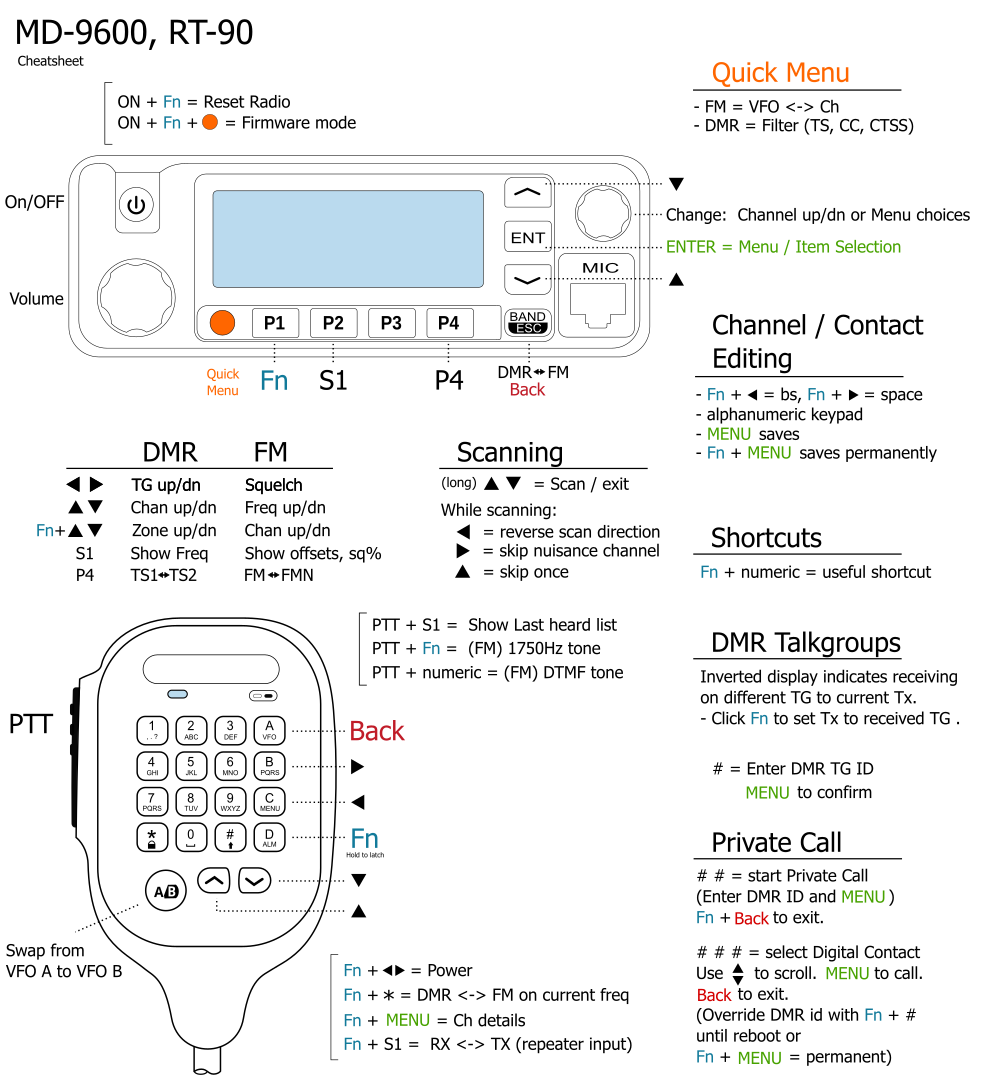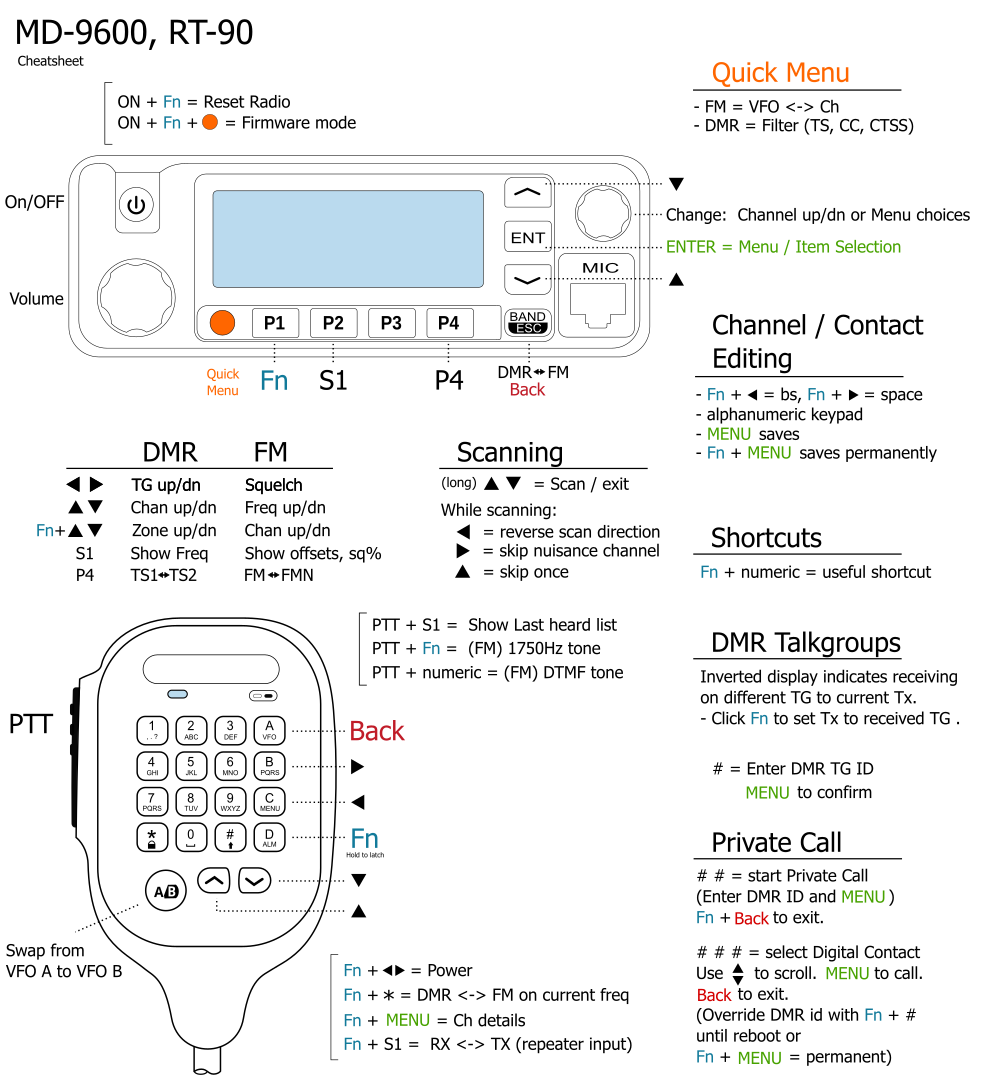Page 3 of 5
Re: User Interface controls
Posted: Wed Apr 20, 2022 9:08 pm
by VK3KYY
OH0KCE wrote: ↑Wed Apr 20, 2022 6:57 pm
Hi All!
Nice FW to MD-600, Thanks.
How to change output power to all channels ?
Greetings de Leif OH0KCE
Look at the Ui daigeams already posted in this topic
Re: User Interface controls
Posted: Tue Apr 26, 2022 9:36 pm
by KD7MW
Suggestion: I ‘d love an option so that in DMR mode, the rotator control would scroll through the list of talk groups on a channel (i.e. repeater) rather than changing channels. In other words, so the knob would always "tune" the lowest level of choices, whether on FM or DMR. On FM, changing the channel is the end goal. On DMR, the channel is an intermediate step to the talk group, and changing the talk group is the end goal.
Related question: I am using the V2HW firmware dated April 13, 2022, which I believe is the latest. But I'm not seeing the "Button Remap" option, which you announced on Jan 4:
> Latest alpha version has an new option
> Options -> General Options -> Button remap: On/Off
> which changes the operation of the rotary contorl and front panel Up/Down on menus.
I do have (and am happily using) the Sound Options "Click suppr" and "DMR Rx AGC" which were also announced Jan 4.
Re: User Interface controls
Posted: Tue Apr 26, 2022 9:46 pm
by VK3KYY
KD7MW wrote: ↑Tue Apr 26, 2022 9:36 pm
Suggestion: I ‘d love an option so that in DMR mode, the rotator control would scroll through the list of talk groups on a channel (i.e. repeater) rather than changing channels. In other words, so the knob would always "tune" the lowest level of choices, whether on FM or DMR. On FM, changing the channel is the end goal. On DMR, the channel is an intermediate step to the talk group, and changing the talk group is the end goal.
Related question: I am using the V2HW firmware dated April 13, 2022, which I believe is the latest. But I'm not seeing the "Button Remap" option, which you announced on Jan 4:
> Latest alpha version has an new option
> Options -> General Options -> Button remap: On/Off
> which changes the operation of the rotary contorl and front panel Up/Down on menus.
I do have (and am happily using) the Sound Options "Click suppr" and "DMR Rx AGC" which were also announced Jan 4.
Button remap did not change the operation of the rotary control on the Channel or VFO screens. It changed the way the rotary control worked for the menus. This option was removed becasue no one used it.
Re: User Interface controls
Posted: Tue Apr 26, 2022 11:00 pm
by KD7MW
Thanks, good to know.
Re: User Interface controls
Posted: Tue Apr 26, 2022 11:52 pm
by KD7MW
In case anyone might find this useful... I don't have a color printer. When I printed out the latest pictorial key map, I used the GD77 diagram colors as a guide, and I did some color-coding with colored pencils. And, for the mic diagram, I also used some colored stick-on dots cut with a looseleaf notebook punch. The dots are on the diagram, not the mic itself. This, side-by-side with my similarly-treated GD77 diagram, made it a lot easier to learn the MD-9700 keys. Obviously, this was done "quick and dirty" for my own use. Someone who is good with a "paint" program could make it it better-looking.
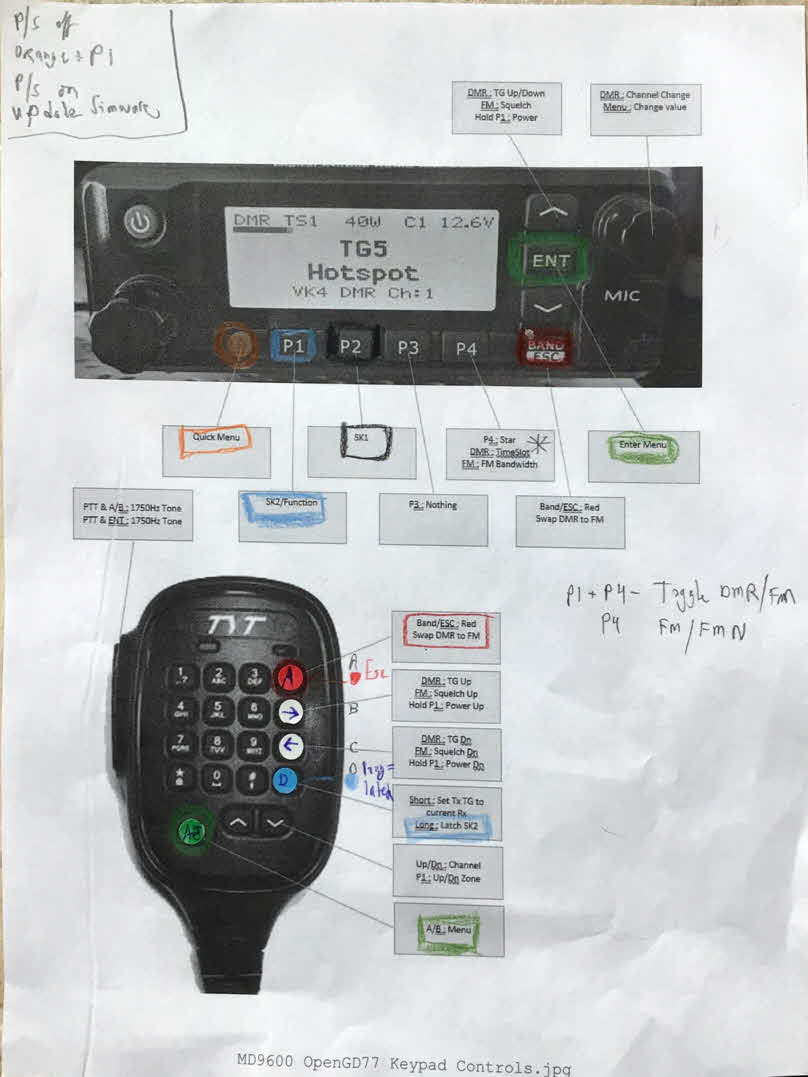
- MD9600KeysColorCoded4.jpg (63.71 KiB) Viewed 2055 times
Re: User Interface controls
Posted: Wed Apr 27, 2022 10:24 pm
by 9a3lj
I think it was mistakenly written MD9700 that is MD9600
Re: User Interface controls
Posted: Sun May 08, 2022 2:54 pm
by 9A3MDB
Hi, how do you turn scan on? Thank you for answer
Re: User Interface controls
Posted: Sun May 08, 2022 3:19 pm
by G4EML
Press and hold the up button on the microphone.
Re: User Interface controls
Posted: Mon Jul 25, 2022 9:40 am
by Zl1XE
Started updating the Cheatsheets (sorry been away). Saw the new MD-9600/RT90.
Please let me know what else to add. This is only first pass. (I don't have this radio)

Re: User Interface controls
Posted: Tue Jul 26, 2022 4:37 am
by Zl1XE
Updated.
Please verify ?