Page 2 of 5
Re: User Interface controls
Posted: Sun Mar 20, 2022 12:04 am
by VK4MWL
Thanks for the feedback. Updated diagram.
Re: User Interface controls
Posted: Sun Mar 20, 2022 12:18 am
by VK3KYY
Thanks
It would be good, if yoi take a screengrab of the actual MD9600 display and paste it into the photo of the radio, becasue currently you are showing the official display not what people would see when they load the OpenMD9600
The CPS can take screengrabs
Re: User Interface controls
Posted: Sun Mar 20, 2022 1:20 am
by VK4MWL
Updated version with Open GD77 screen.
Re: User Interface controls
Posted: Sun Mar 20, 2022 1:29 am
by VK3KYY
Fantastic
Thankyou
Re: User Interface controls
Posted: Sun Mar 20, 2022 2:33 am
by F1RMB
Hi,
Something like this (I can send you PNG file of the screen, or whatever, because I have to highly compress the JPG to be able to upload here).
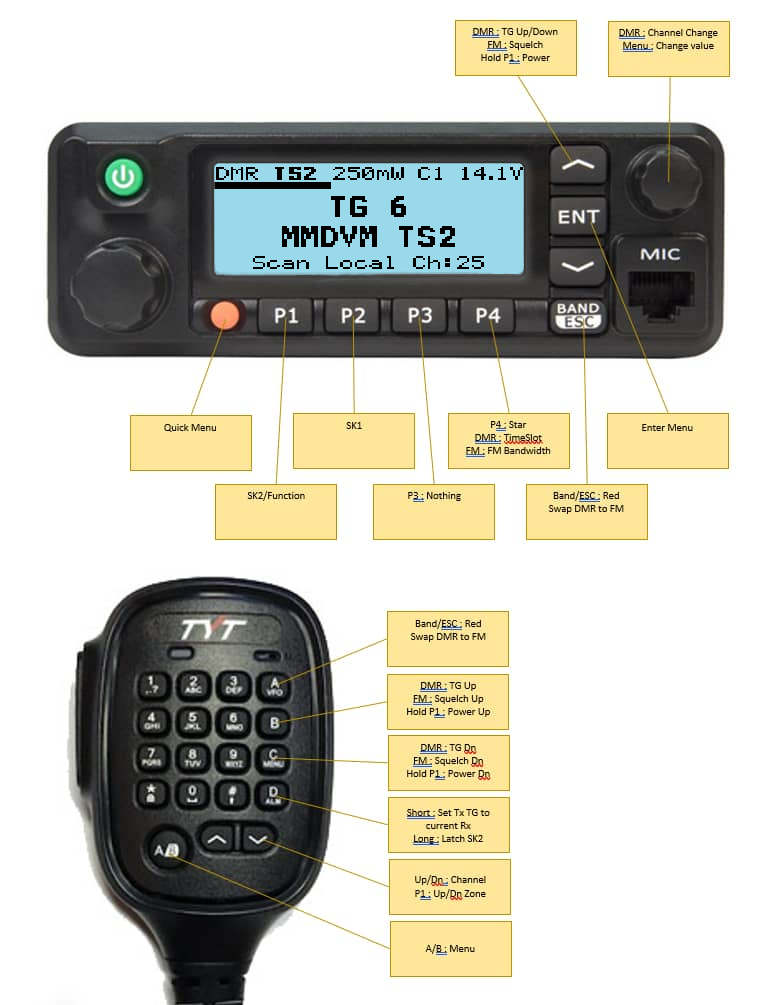
- MD9600 OpenGD77 Keypad Controls-new_display.jpg (69.92 KiB) Viewed 2511 times
Re: User Interface controls
Posted: Fri Apr 01, 2022 3:19 pm
by OZ1MAX
1750hz tone - PTT+A/B or PTT+Band/ESC

Re: User Interface controls
Posted: Fri Apr 01, 2022 4:14 pm
by G4EML
Almost correct!.
1750hz tone - PTT+A/B or PTT+ENT
Colin G4EML
Re: User Interface controls
Posted: Tue Apr 05, 2022 10:01 am
by VK4MWL
Updated version.
Re: User Interface controls
Posted: Sun Apr 17, 2022 4:43 pm
by OZ1MAX
# - Manual TG setting like the GD77 confirm with A/B or Ent had to play a little to figure it out

i know all will come when time is .. but this future is pretty usefull .. thanks for your nice work ..
Re: User Interface controls
Posted: Wed Apr 20, 2022 6:57 pm
by OH0KCE
Hi All!
Nice FW to MD-600, Thanks.
How to change output power to all channels ?
Greetings de Leif OH0KCE