Page 1 of 1
Building Firmware on windows
Posted: Wed Aug 10, 2022 3:08 am
by icz_tb
I'm new to OpenGD77 , just flashed it into my radio and find it very nice!
I'm trying to compile the firmware, but I encounter a few issues, appreciate if someone can help:
1. IDE version to be used? I downloaded the MCUExpresso IDE v11.5 for win, loaded the source from R2022022801,
but got error:
Unable to find part support for NXP MK22FN512xxx12 in project firmware Resetting to generic part for core cm4.
Is there any instructions regarding how to setup the development enviornment?
2. I installed SDK MK22FN512 in the ide , the above problem still there, so I tried to use command line to compile release
R2021071101, it is successful and created the bin, however I'm not able to do the same for R2022022801, because the MakeFile is not there.
Does anyone know where can I get the Makefile for R2022022801,or how can I build R2022022801 release please?
Re: Building Firmware on windows
Posted: Wed Aug 10, 2022 3:33 am
by F1RMB
Hi,
Use the IDE to compile the firmware, the Makefile has been thrown away as only the redlib (libc) can be used now.
Cheers.
---
Daniel
Re: Building Firmware on windows
Posted: Wed Aug 10, 2022 3:50 am
by icz_tb
Thanks for your reply, which version of IDE shall I use?
Is there any instruction document that I can refer to please?
I downloaded the MCUExpresso IDE v11.5 for win, I installed SDK MK22FN512 in the ide, loaded the source from R2022022801,
but still got error:
Unable to find part support for NXP MK22FN512xxx12 in project firmware Resetting to generic part for core cm4.
Maybe i did not load the source project correctly?
Re: Building Firmware on windows
Posted: Wed Aug 10, 2022 3:59 am
by VK3KYY
icz_tb wrote: ↑Wed Aug 10, 2022 3:50 am
Thanks for your reply, which version of IDE shall I use?
Is there any instruction document that I can refer to please?
I downloaded the MCUExpresso IDE v11.5 for win, I installed SDK MK22FN512 in the ide, loaded the source from R2022022801,
but still got error:
Unable to find part support for NXP MK22FN512xxx12 in project firmware Resetting to generic part for core cm4.
Maybe i did not load the source project correctly?
Did you install the MK22 SDK into the IDE.
i.e The SDK has to also be downloaded from NXP / Freescale
Re: Building Firmware on windows
Posted: Wed Aug 10, 2022 4:25 am
by icz_tb
I installed from the welcome page " Download and Install SDKs " link,
However there are still errors.
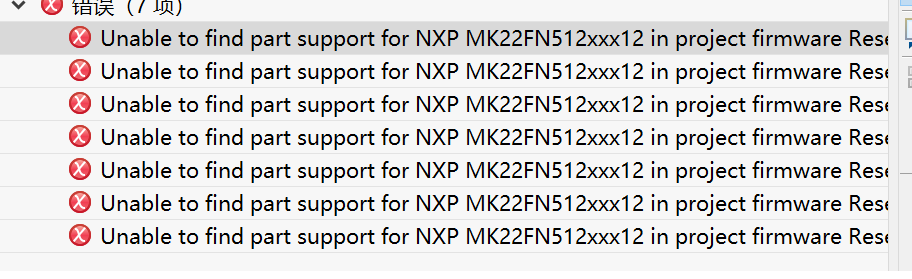
- IDE Error
- ide_error.png (33.11 KiB) Viewed 2243 times
I tried to run compile though, result seem to be successful..
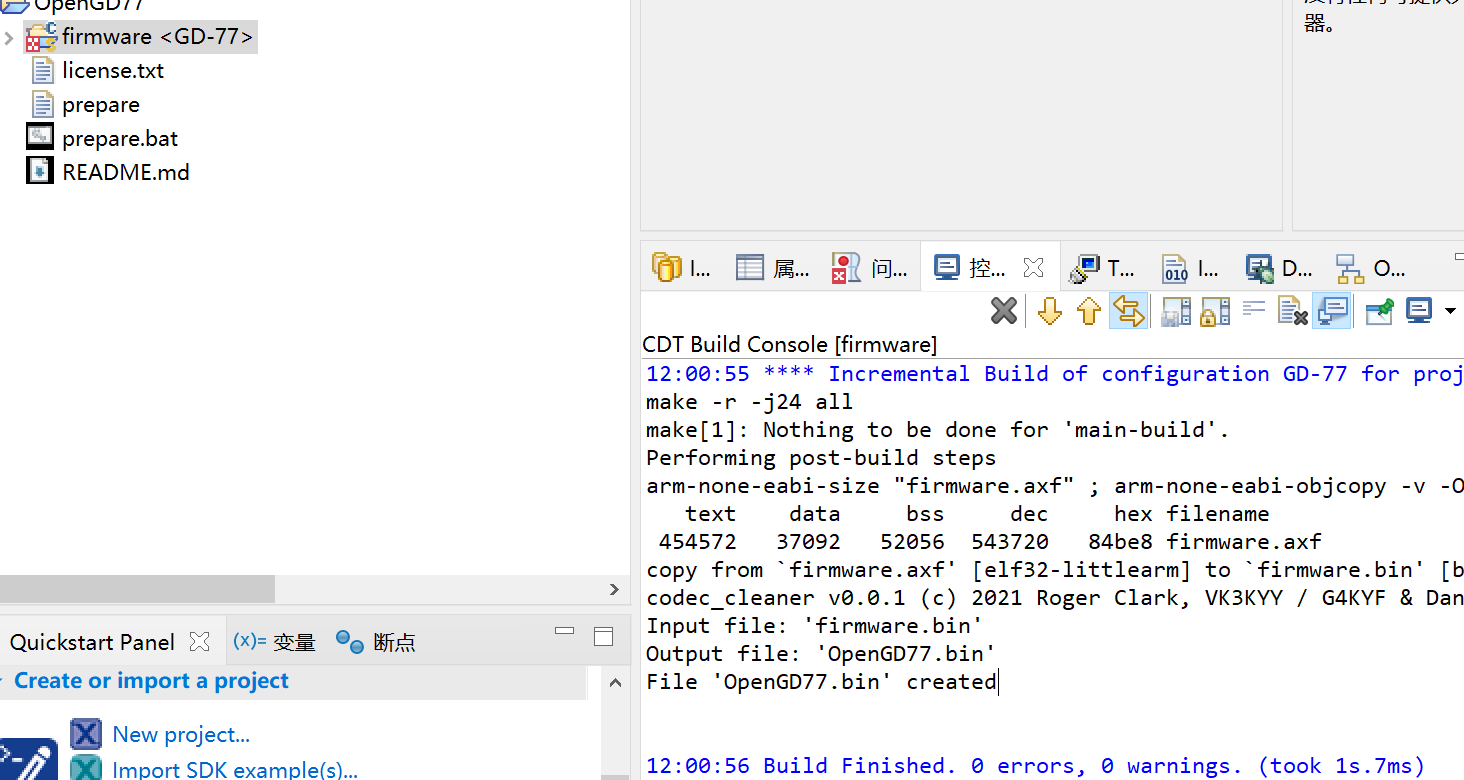
- Compoile
- IDE_Compile.png (70.52 KiB) Viewed 2243 times
Not sure if it is good to proceed this way!
BTW,how could i specify differnt target device for compilation, eg. RD5R?
Thank you for your response!
Re: Building Firmware on windows
Posted: Wed Aug 10, 2022 4:49 am
by F1RMB
In the "Installed SDKs" tab, SDK_2_x_MK22FNS12xxx12 should be listed.
In the icon bar on the top of the IDE, below the menu, there is a hammer drop down list, select the RD5R clicking the down arrow. Click the hammer to compile.
Re: Building Firmware on windows
Posted: Wed Aug 10, 2022 5:45 am
by icz_tb
F1RMB wrote: ↑Wed Aug 10, 2022 4:49 am
In the "Installed SDKs" tab, SDK_2_x_MK22FNS12xxx12 should be listed.
In the icon bar on the top of the IDE, below the menu, there is a hammer drop down list, select the RD5R clicking the down arrow. Click the hammer to compile.
Thanks, I believe it can complie now, and I am able to see the SDK listed.
the Error info is still there though.
I'll try flash the generated RD5R.bin and see if that works.