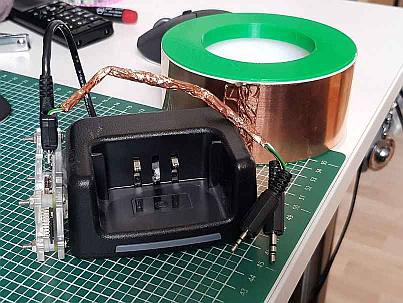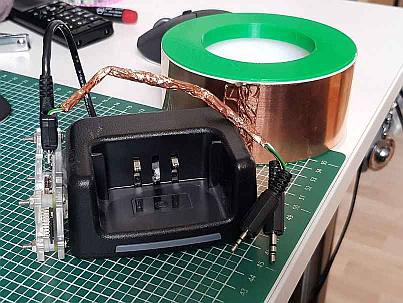Page 1 of 1
Is there a guide to setting up hotspot mode?
Posted: Thu Jan 23, 2020 6:22 pm
by G0NHF
Hi,
Is there a guide you can recommend to setting up hotspot mode?
A website or a pdf guide maybe....?
Just thought I might give it a go when I get the chance.
I’ve already got the kit just need the info on setting it up.
Thanks everyone.
Tony
Re: Is there a guide to setting up hotspot mode?
Posted: Thu Jan 23, 2020 7:09 pm
by DG1YFX
Hi,
with pistar it is quite easy. Just follow the instructions on the pi-star website. In the config you select GD77 Hotspot. Thats it. Beforehand you turn on hotspot mode in gd77 config. Connect the GD77 to the raspberry PI with the data cable. Switch on the Raspberry and the GD77. Do the neccesary setup procedures. With Brandmeister it is fairly simple. On my setup I just changed the config from my old DVMega Hotspot to GD77 and it worked straight away.
73s,
Jens
Re: Is there a guide to setting up hotspot mode?
Posted: Thu Jan 23, 2020 7:14 pm
by F1RMB
Hi,
And don't forget to turn hotspot mode ON in 'Options' menu (select 'MMDVM' when using a Pi-Star).
Cheers.
---
Daniel
Re: Is there a guide to setting up hotspot mode?
Posted: Thu Jan 23, 2020 8:16 pm
by DG1YFX
And here is a website which should be useful to pi-star beginners:
https://amateurradionotes.com/pi-star.htm
73s,
Jens
Re: Is there a guide to setting up hotspot mode?
Posted: Thu Jan 23, 2020 8:22 pm
by F1RMB
Re: Is there a guide to setting up hotspot mode?
Posted: Wed May 13, 2020 1:42 am
by VK2JDD
Thanks for the info here and thanks to the developers. My first Raspberry Pi zeroW arrived in the mail yesterday and a few hours later my hotspot was on the air with one of my GD77's running OpenGD77. What a fantastic project! I'm looking forward to figuring out how to use the TG's correctly and efficiently and exploring the extended range possibilities with this setup.
73's,
Dave
P.S. My two biggest mistakes in setting up;
1) Couldn't spell 'raspberry' properly to log in, LOL.
2) Missed to turn on Hotspot in the GD77 Menu, was only trying "black button + turn on"...
Re: Is there a guide to setting up hotspot mode?
Posted: Wed May 13, 2020 9:56 am
by VK3KYY
Dave
One problem which a lot of people come across is RF injection into the USB cable and possibly the RPi power.
Generally you need to run the hotspot to an external antenna so that you don't have loads of RF in the shack.
Also you may need to put RF chokes on the USB cable and anywhere else where RF may get induced, as the radios have very little shielding and radiate out though the case especially on higher power settings
Re: Is there a guide to setting up hotspot mode?
Posted: Wed May 13, 2020 10:56 am
by VK2JDD
Thanks Roger.
I have a box of clamp-on ferrite chokes somewhere, must dig around for them.
So far I seem to be lucky with no ill effects, but I must admit there hasn't been a great deal of air time yet.
When it comes to increasing power in Hotspot mode, is it doable from the front of the radio, or only through expert settings in Pi-star?
-regards,
Dave
Re: Is there a guide to setting up hotspot mode?
Posted: Wed May 13, 2020 11:32 am
by F1RMB
Hi,
VK2JDD wrote: ↑Wed May 13, 2020 10:56 am
Thanks Roger.
I have a box of clamp-on ferrite chokes somewhere, must dig around for them.
So far I seem to be lucky with no ill effects, but I must admit there hasn't been a great deal of air time yet.
When it comes to increasing power in Hotspot mode, is it doable from the front of the radio, or only through expert settings in Pi-star?
-regards,
Dave
Expert mode only, RFLevel in Modem section.
Cheers.
---
Daniel
Re: Is there a guide to setting up hotspot mode?
Posted: Wed May 13, 2020 5:27 pm
by DG1YFX
Some shielding always helps. Looks awful, works great. I use self adhesive copper foil.
 https://www.amazon.de/SYCEES-Selbstkleb ... 218&sr=8-6
https://www.amazon.de/SYCEES-Selbstkleb ... 218&sr=8-6