Page 1 of 7
DM-1701 screen clipping
Posted: Wed Sep 20, 2023 1:22 pm
by HA5DS
Hi,
Sorry for opening a new thread for this, but providing a separate firmware for DM-1701 so the radio's body does not cover the top row of the display is still planned?
I think modifying only the channel screen would be enough like this:
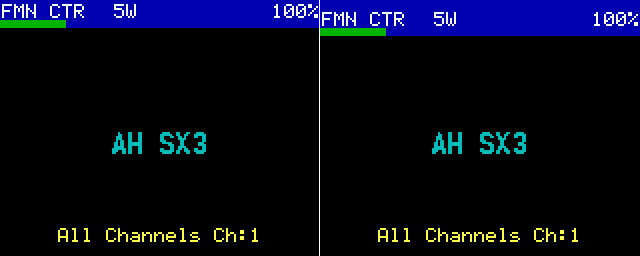
- screen5.png (2.26 KiB) Viewed 9752 times
I think 8 pixel extra space at the top should be enough to see the header row, even if I see the display from slightly upwards.
I would not bother redesigning the menu structure, the top row only displays the 'Menu' text, so it's not a problem if it cannot be seen properly.
Re: DM-1701 screen clipping
Posted: Fri Sep 22, 2023 9:38 pm
by PU1JLA
I was wondering the same thing. I know that even a small change like that in the firmware involves a lot of work.
If I could, I would open my radio and try to remove the sticker or paint arround the window, but I'm sure that it would be ruined in no time...

73s
Re: DM-1701 screen clipping
Posted: Fri Sep 29, 2023 7:47 pm
by pu2kgl
BOA TARDE
Já tem alguma previsão de atualizações do DM-1701
Sobre o corte na tela superior as letras informações , e a respeito das cores que não batem com a palheta do cps
tks
Re: DM-1701 screen clipping
Posted: Thu Oct 26, 2023 5:10 pm
by SO5AJG
As I see, nothing has changed on this topic. I even thought about a solution to mechanically move the display down. Usually, you look down at the screen and then the top bar is effectively covered, which is partly inconvenient and requires looking from the bottom, i.e. tilting the radio away from you.
Re: DM-1701 screen clipping
Posted: Thu Oct 26, 2023 6:52 pm
by SA0BUX
Remove the plastic display cover and take away the black mask with some plastic polish.
Re: DM-1701 screen clipping
Posted: Fri Oct 27, 2023 9:35 am
by SO5AJG
I have two such radios and on one of them I did as in the description and it actually looks much better. This top bar on the screen can now be seen very clearly. Thank you for your help, the description was very useful.
Re: DM-1701 screen clipping
Posted: Mon Oct 30, 2023 1:58 pm
by SQ2TMC
SA0BUX wrote: ↑Thu Oct 26, 2023 6:52 pm
Remove the plastic display cover and take away the black mask with some plastic polish.
Not in 1701, the plastic glass is integrated with a black frame. I support adding a few pixels to the code because many radios have a display "at the top"
Re: DM-1701 screen clipping
Posted: Mon Oct 30, 2023 4:32 pm
by SA0BUX
SQ2TMC wrote: ↑Mon Oct 30, 2023 1:58 pm
SA0BUX wrote: ↑Thu Oct 26, 2023 6:52 pm
Remove the plastic display cover and take away the black mask with some plastic polish.
Not in 1701, the plastic glass is integrated with a black frame. I support adding a few pixels to the code because many radios have a display "at the top"
They must have changed that then, VK3KYY did the "operation" to his DM-1701 earlier.
viewtopic.php?f=25&t=2734#p22493
Re: DM-1701 screen clipping
Posted: Thu Jan 11, 2024 9:10 am
by OE1WWT
... same issue here with my DM1701 - clipping the screen would be very nice. hope it will be fixed in future releases!
73 OE1WWT
Re: DM-1701 screen clipping
Posted: Tue Jan 23, 2024 11:07 pm
by HA5DS
Now that the source code if available I could finally do it, the radio feels so much better to use.
Since the DM-1701 does not have GPS, and the GPS status does not needs to be displayed in the status bar, I could make all fields a little more spacious.
The DM-1701 has a very big display compared to the other radios, so the Channel display had plenty room even if I added 12 pixels at the top. I just had to rearrange some elements. I did not touched the menu and other pages, I think that can be skipped, but the channel screen was very important, now I think it's so much better.
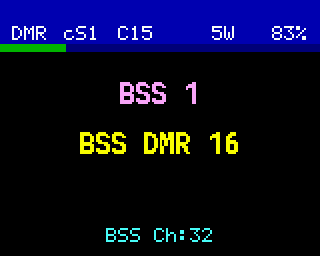
- 1701_dmr_after3.png (3.2 KiB) Viewed 7421 times