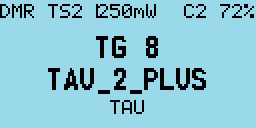Yes.
I'll mark it as [Solved] which is the normal thing people do on these sort of forums
I think you can edit the the title of your own first post, but I will do it this time

BTW.
Re: Language support
I've emailed Daniel and Alex about a code structure to support different languages, and I am waiting for their feedback.
The syntax would be quite simple e.g
(I did not translate the texts in this example apart from the LANGUAGE_NAME which will appear in a new menu called "Language" which lets you select the language from the Menu's
Code: Select all
const stringsTable_t englishLanguage =
{
.LANGUAGE_NAME = "English",
.battery = "Battery",
.menu = "Menu"
};
const stringsTable_t frenchLanguage =
{
.LANGUAGE_NAME = "Francais",
.battery = "Battery",
.menu = "Menu"
};
const stringsTable_t germanLanguage =
{
.LANGUAGE_NAME = "Deutsche",
.battery = "Battery",
.menu = "Menu"
};
So that each piece of text has a name (in english) e.g. .battery or .menu or .Contacts
etc
And the translation text just needs to be put next to that text
To test it you'd need to install the development environment, so you can rebuild the firmware. Its actually very easy to install.